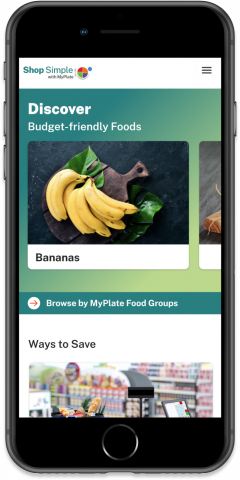Start Simple with MyPlate Terms and Conditions
The Start Simple with MyPlate mobile application is provided "as is" and on an "as-available" basis. We hereby disclaim all warranties of any kind, expressed or implied, including without limitation, the warranties of merchantability, fitness for a particular purpose, and non-infringement. We make no warranty that the Start Simple with MyPlate mobile application will be error-free, that the underlying data will be error-free, or that the access thereto will be continuous or uninterrupted. USDA does not warrant, either explicitly or by implication, that this software program will not cause damage to the user's computer or computer operating system, nor does USDA warrant, either explicitly or implicitly, the effectiveness of the software application.
Start Simple with MyPlate Accounts
The Start Simple with MyPlate app has an option to create an account (username and password) so you can log in to see your goals, badges, favorites, and other data across devices. An account also saves your information in case you lose or replace your phone. Your app account was created using USDA eAuth or Login.gov. An eAuth account is used across only USDA applications such as MyPlate Kitchen, MyPlate.gov for the MyPlate Quiz, and other applications. However, Login.gov accounts are used across several government agencies beyond USDA, so deleting a Login.gov account may impact you beyond your USDA tools access.
Deleting Only Your Start Simple with MyPlate Application Data
If you optionally chose to register for a Start Simple with MyPlate account then your app data is saved on a USDA maintained server for your use.
To remove all data stored by the Start Simple with MyPlate mobile app here are the steps:
- Open the app.
- Tap the main menu in the upper left hand corner (icon with 3 lines).
- Tap "Manage Account" (if you do not see this option it is because you are not logged in; please log in to delete the account data).
- Tap the link at the bottom of the page: "Delete my Start Simple Account & Data."
- This will delete your Start Simple account and any data stored by the app. This action will not delete your eAuth or Login.gov account.
If you wish to also delete your entire eAuth or Login.gov, account please continue below for instructions.
Deleting eAuth or Login.gov Accounts
Your Start Simple with MyPlate app account was created using USDA eAuth (before September 2023) OR Login.gov (after September 2023). As noted above, an eAuth account is used across only USDA applications. However, Login.gov accounts are used across several government agencies beyond USDA so deleting a Login.gov account may impact you beyond your USDA tools access. If you still wish to delete your account, follow the instructions below.
USDA eAuth Accounts
USDA eAuth accounts are designed to remain active since the information can be used across the USDA tools. However, if you wish to update your USDA eAuth account (change name, email address, password) use this link: eAuthentication.
Login.gov Accounts
You can delete your Login.gov account at any time using the instructions below.
- Follow the instructions above for “Deleting your Application Data.”
- Click this link and follow the instructions available.